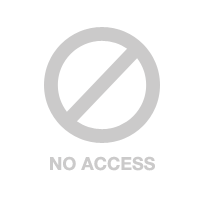To pay for classes or passes, first make sure you are logged in or create an account if you aren’t.
Then select the location and change the quantity to the number of months or days you are paying for and indicate details under “Additional Information” on checkout.
-
 Summer Season Pass (6 months)$600.00
Summer Season Pass (6 months)$600.00 -
 Monthly Pass$120.00
Monthly Pass$120.00 -
 Drop-In Class$12.00
Drop-In Class$12.00